Are you trying to network a macbook with your workgroup?
Well luckily enough its relatively easy to do... Most of the time. This Discussion Details all the steps you need to consider if your having trouble and have already tried the nice and easy step by step guide to sharing files on a mac. I unfortunately followed these steps and yes i could use the "cmd-k" connect to server option, type in the name of the server. using smb://computername/sharename works for me so that's what I'm using now. See this website for step by step guide to this proccess.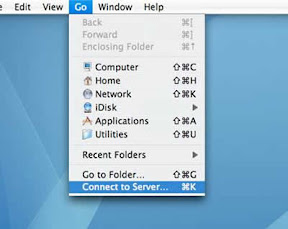 Along my journey to settling for this 'work around' (I know its not really a work around but you will see why after my little story below). My desired results were: "Set all my computers to the same workgroup", (Vista, Windows 7
Along my journey to settling for this 'work around' (I know its not really a work around but you will see why after my little story below). My desired results were: "Set all my computers to the same workgroup", (Vista, Windows 7When Vista is the Master Browser the Mac cannot see any computers in the "network". But obviously still can connect using "connect to server" manually. When XP is the Master Browser the Mac can see any computers in the "network".
How to determine which computer is the Master Browser Simple If you can turn all the computers off on your network besides two of them. Mac - XP Mac - Vista In those combinations to see if the Mac can see the network computers. This is what i did, turned off vista machine and XP became the master browser.
 (Note: if your comfortable you can use the Start->Run->Services.msc and stop the computer browser service to have the same effect, this is what i found and efficient way to cause re-elections.) On the PC
(Note: if your comfortable you can use the Start->Run->Services.msc and stop the computer browser service to have the same effect, this is what i found and efficient way to cause re-elections.) On the PC - Bring up a command window. (Start->Run->cmd)
- Type: "net view" (not including "'s)
- You should see a list of computers, \\computername
- Then you can use the command: "nbtstat -a computername" Where computername is one of the machines in the list. on each machine untill you find the one with "..__MSBROWSE__." in the list of results. This is the current master browser.
- Bring up a Terminal Window (Utilities, Terminal)
- Type: "nmblookup -M -- -." (not including "'s)
- This should give you the IP of the Master Browser. xxx.xxx.xxx.xxx
- (Note the -- -. in my understanding is how to get the - symbol. The -- and . must be how to escape the characters otherwise - would be treated like the - in the -M command.)
- Then you can run, nmblookup -A xxx.xxx.xxx.xxx (Where xx's represent the IP you got from the command before.
- This then should list the Netbios names of the Master browser and the workgroups.
- You will also see "..__MSBROWSE__." which indicates its the master browser.
Now What? If you have discovered like me that you cannot see a list of computers when Vista is the master browser, then these are the options i'm aware of.
- a) Stop vista from becoming a master browser. (Registry Edit or diable browser service)
- b) Enable the Mac to become a master browser. (terminal->sudo nano /etc/smb.conf, you are looking for os level = 2 and local master = no, You might want to do some more research of your own before modifying these settings.)
- c) Just use the connect to server option on the mac.
REFERENCE
http://robmulally.blogspot.com/2009/03/macbook-master-browser-and-my-mate.html


I may have found a solution to this issue. After reading your article, I began a rather exhausting searching for Win7 Master Browser issues.
Run services.msc on Windows 7 machine
Browse down to Computer Browser and double-click
To test the fix, stop the service and wait 5-10 minutes to see if the Windows 7 machine appears either in the Shared section of the Mac's sidebar in a window or by pressing command-k and click the browse button on the Mac.
If this test works, go back to services.msc on the Windows 7 machine and disable the Computer Browser service. Restart the Windows 7 machine and after about 5 minutes and check to see if the Windows 7 machine can see the other computers on the network, (you will need to set up PC file sharing on the Mac).
If both scenarios work, problem solved!