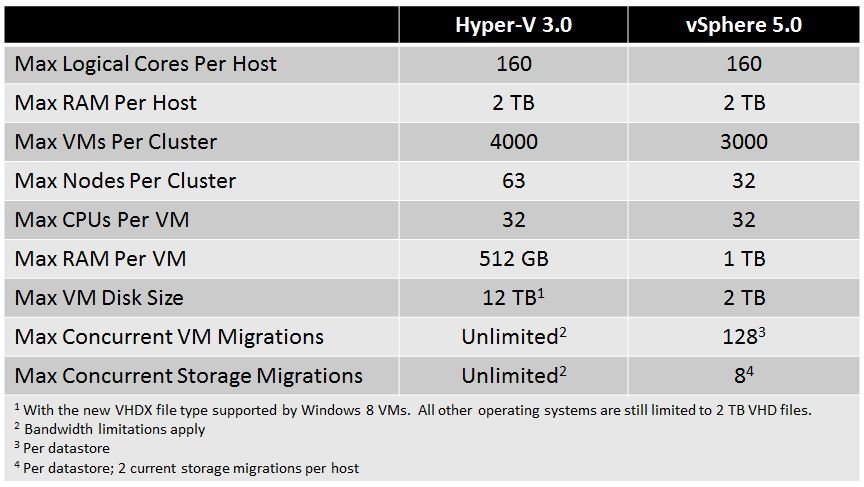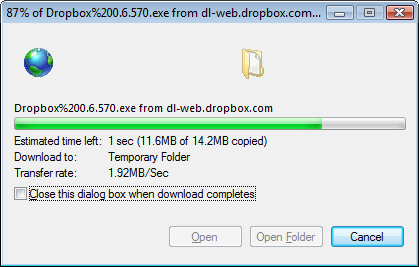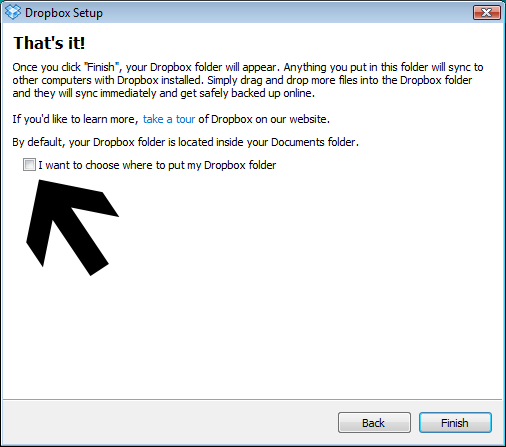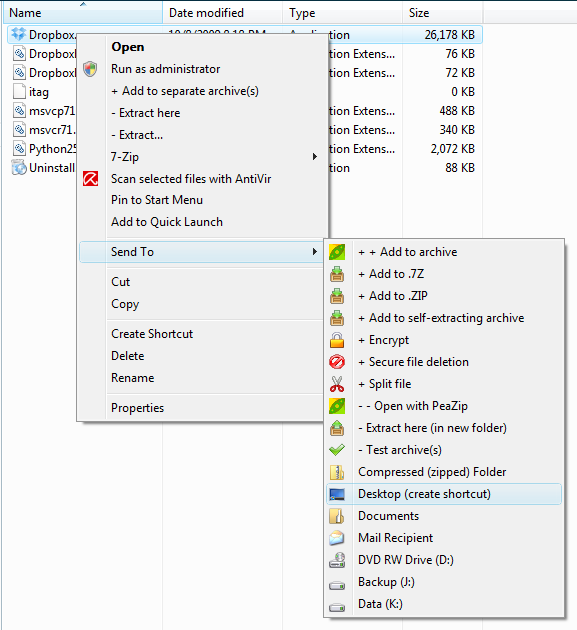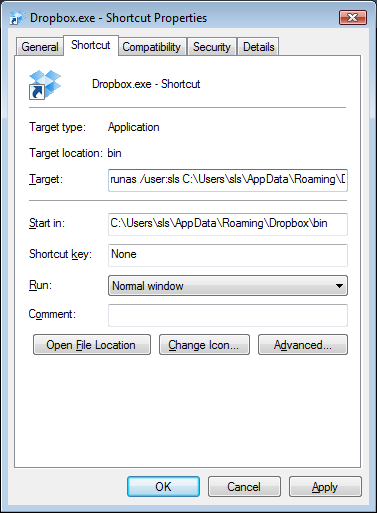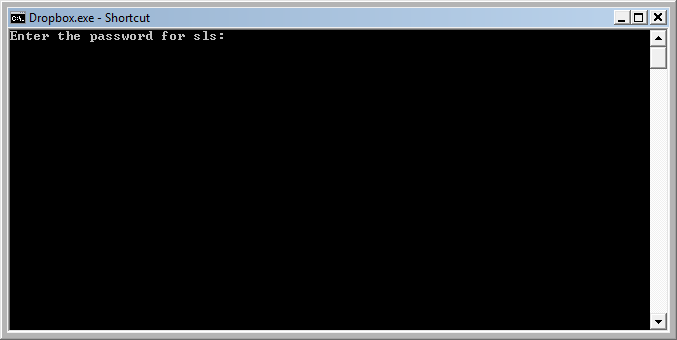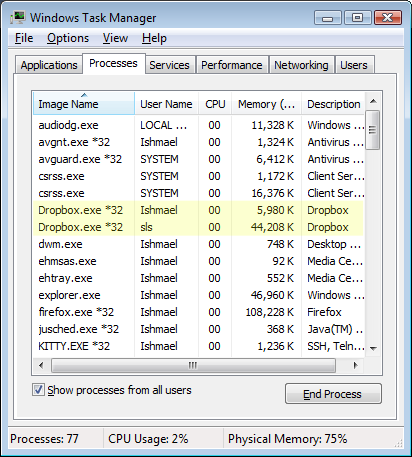More and more companies have turned to the Web to transact business. And, of course, if you are going to sell on the Web, the right shopping cart can mean the difference between red and black ink. When shopping for your own ecommerce shopping cart software the most important aspect to consider is how well the cart software meets your business objectives. An ecommerce shopping cart has to be customizable to fit your business needs and branding, be flexible enough to scale as your business grows, be secure and support industry standards and provide solid integrate with payment gateways.
Open source shopping cart software is an attractive option. Storeowners might look to open source ecommerce software because it will typically deliver the features and tools to manage a product catalog on a website without the hefty licensing fees that come with proprietary or off-the-shelf packages.
Open source shopping cart software also provides access to communities of users including developers, storeowners and enthusiasts who freely offer community-based support and add-ons to enhance the open source software package.
Storeowners who decide to use open source shopping cart software can always pay for additional support and service through qualified third parties if they find the community-based support is not enough.
Top 10 Free and Open Source Ecommerce Solutions
Here are ten options if you plan to invest in open source shopping cart software for your ecommerce business.
1. Agora Shopping Cart: Lots of Features and Back-End Management Options
AgoraCart is a customizable and secure open source ecommerce shopping cart that you can install on an existing website. With AgoraCart, you can expect the typical features such as customizable templates for setting-up your store, support for different product categories, options for different tax rates in addition to back-end store management tools. On the upscale side of ecommerce, AgoraCart is PA-DSS Complaint (PCI-DSS) and supports more than 10 payment gateways.
The free community edition (5.2.x) is supported only though online community forums. AgoraCart version 6.x Gold is available for $49.95 and offers storeowners additional license, features and support options.
2. Broadleaf Commerce: An Open Source Enterprise Ecommerce Platform
The
Broadleaf Commerce solution is an open source alternative for enterprise ecommerce companies. It offers an enterprise-level platform that (built on Java integration technologies) and can be customized to specific business needs.
With Broadleaf Commerce, retailers can manage customer accounts, upsell, create promotions and manage email marketing. The platform supports social integration, catalog browsing, search engine optimization (SEO) and integrates with Google Analytics and any existing business database and fulfillment system. The newest release (Broadleaf Commerce Version 1.5) offers enhanced administration and promotion capability over previous versions.
The Broadleaf Commerce community provides an online forum for discussion and contributions, articles, development guides, and project API documentation. Broadleaf Commerce uses the Apache license.
3. Commerce.CGI: A Free Perl Shopping Cart
Commerce.CGI's claim to fame is being the first free Perl shopping cart on the web. First released in 1998, it is a fully featured shopping cart for Unix-based servers, although it can run on Windows NT with minor code adjustment. Commerce.CGI can be an add-on to an existing web site or installed and configured to manage a new product website.
Commerce.CGI offers the standard shopping cart features you would expect -- it's template-driven and provides tools to configure email management, product search and payment methods. It supports sales tax, multiple shipping options, discount calculations and other options for customer check out.
Commerce.CGI is free and supported through the Commerce.CGI mailing list or BBS. Paid member features ($49.99) include wish lists, product reviews, coupon support and other customizable shopping cart enhancements. The Commerce.CGI site offers user-contributed modifications that are freely distributed. The current version, V.4.6.1, is available in zip or tar formats.
4. Loaded Commerce: A Highly Customizable Cart
Loaded Commerce is the 6.5 release of the software developed by the CRE Loaded team. Loaded Commerce, based on the popular CRE Loaded program, includes security modifications. The Loaded Commerce Community Edition (CE) is a shopping cart designed for the small office, home office (SOHO) storeowner who wants to add transaction capabilities to an existing website.
This ecommerce solution offers a number of features for product, customer, order and content management. It is highly customizable so you can change your site design choosing from hundreds of templates, edit customer information, orders, invoices and more.
The CE is the free edition of the ecommerce shopping cart software and supported by the Loaded Commerce community. A customer account is required to download Loaded Commerce.
5. Magento: Hosted or Deployed Solutions for Small to Enterprise Businesses
Magento offers an enterprise-class ecommerce platform, supported by a global ecosystem of solution partners and third-party developers. Acquired by eBay in 2011, Magento is part of eBay's X.commerce business unit.
Magento ecommerce gives merchants scalability and features for presentation, content and functionality. The platform offers marketing tools, search engine optimization, product catalog management and browsing, one-page checkout and a number of standard tools such as those used to manage shipping, tax and customer service.
The latest stable release of Magento Community Edition (version 1.6.1.0) was released on October 19, 2011. This free version is available under the open source OSL 3.0 license. Merchants looking for a more mission-critical ecommerce platform can upgrade the Enterprise Edition.
6. OpenCart: Manage Multiple Stores with One Admin Interface
The
OpenCart shopping cart helps storeowners to quickly and easily install, select a template, add products and start taking online orders. The built-in template system lets you switch between different templates or migrate your site's current design into OpenCart.
Other cart features include a multi-store capability to manage multiple stores from one admin interface, tax zones, shipping methods, back-end store administration, and support for a number of payment gateways and languages.
OpenCart is free open source software published under the GNU GPL License and both free community and commercial support is offered. OpenCart server requirements include Web Server (preferably Apache), PHP (at least 5.2), MySQL, Curl and Fsock.
7. osCommerce Online Merchant: Provides Front and Back-End Tools For Store Owners
The
osCommerce Online Merchant ecommerce solution is a free offering that comes with features and tools to help storeowners manage the front-end catalog and back-end administration.
Released under the GNU General Public License, osCommerce Online Merchant v2.3.1 provides a basic template layout structure to customize the catalog front-end. The Administration Tool lets merchants configure the online store, insert products for sale, manage customers and process orders.
There is a large community of more than 256,000 storeowners, developers, service providers and enthusiasts contributing to the help, support and development of osCommerce. Other support options include mailing lists and the osCommerce Newsletter for storeowners. Server requirements include PHP v4+ (PHP v5+ recommended) and MySQL v3+ (MySQL v5+ recommended).
8. PrestaShop Features Multiple Languages and Localization Options
PrestaShop is a customizable, PCI-DSS compliant, ecommerce solution that will handle everything from Web store set-up to managing customers and orders. Storeowners can create and manage the front-end catalog and marketing, customize orders and change shipping options and localization to suit their business. PrestaShop is available in three languages (English, French and Spanish) with an additional 41 translations available.
PrestaShop v.1.4.6.2 (stable) is the current version published under the Open Software License (OSL) v3.0. Server requirements include Linux, UNIX, or Windows, Web Server (Apache 1.3 or later, IIS 6 or later), PHP 5.0 or later and MySQL 5 or later.
9. Zen Cart Requires Only Basic Skills to Install and Configure
Zen Cart is a free and open source shopping cart designed by a group of shop owners, programmers, designers and consultants.
Zen Cart offers a number of options to customize the cart using a template system to select a design and configure product categories, sales discounts, and shipping and payment options. The cart incorporates a WYSIWYG page editor for modifying non-database pages, and nearly every piece of information about your products is customized and managed within the Zen Cart Admin area.
Zen Cart provides community contributed additions for your shop and documentation and the community forum for support is available on the Zen Cart website.
10. Zeuscart Offers Web 2.0 Features
ZeusCart is a web-based PHP/My SQL shopping cart that boasts a rich user interface and a highly usable shopping cart that meets the demands of Web 2.0.
The cart is primarily for small and medium storeowners and offers inventory management, attribute-driven product catalog, category management, a built-in CMS and SEO-friendly URLs. Standard features such as discounts, taxation, shipping options, integration with multiple payment gateways and email templates are also included.
ZeusCart 3.0, licensed under GPL 2, can be installed on any server where a PHP interpreter, MySQL database server and a web server is present.
REFERENCES
http://www.cio.com/article/print/698227