I recently had some disk IO issues with ESXi using a iSCSI datastore for VM’s. The storage device was a Buffalo Tech Terastation IS Model TS-RIGL/R5 F/W 1.01. This storage device was being used to house our VM’s including our production email server.
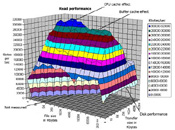
We started noticing high loads on the email server and noted that the processes weren’t causing high CPU usage and the memory available was more than enough. Once we ran various tests and eliminated a CPU or memory bottleneck we turned to disk IO. We knew we went out on a limb using cheaper hardware for our storage but had no idea the IO would be this terrible.
A good test to see what kind of write speeds you are getting is to write a file to the disk in question such as:
# time dd if=/dev/zero of=testfile bs=8192 count=488281
This command will write a 4GB file named ‘testfile’ to the current location. A good write should come off looking something like this:
# time dd if=/dev/zero of=testfile bs=8192 count=488281 488281+0 records in 488281+0 records out 3999997952 bytes (4.0 GB) copied, 103.593 seconds, 38.6 MB/s real 1m46.786s user 0m0.197s sys 0m7.446s
However when I ran this command against our Terastation I was getting the following results:

We have since moved off of the Terastations and are using them solely for backup storage. For backup storage these systems fit the bill perfectly (cheap large capacity, sacrificing disk IO). We moved our production VM’s to a Dell Powervault MD3000i and performance has improved 10 fold.
You get what you pay for.
Helpful links:
http://www.linux.com/archive/feature/131063
http://it.toolbox.com/blogs/database-soup/testing-disk-speed-the-dd-test-31069
http://www.linux.com/archive/feature/131063
http://it.toolbox.com/blogs/database-soup/testing-disk-speed-the-dd-test-31069
REFERENCES
