| | How to remove lock icon over my folder Hi, I am trying to figure how to remove the lock icon over some of my folders. 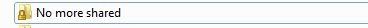 It appear if I share one of my folder with the Homegroup and unshare it later. I think it is because when I share it with my homegroup, the Everyone/Cooperation (I'm not sure to use the good word, I'm using the french version) option disapear and I can't add it anymore. By default :
 Once shared and unshared : (can't add Everyone - Cooperation, which cause I presume the lock on the folder)
 My only option is to share it again with the Homegroup or with Everyone with Read instead of Cooperation. I don't want this folder to be shared anymore. Does anyone have a clue? Pom | ||||
| My System Specs | |
| 05-06-2009 | #2 (permalink) |
| | You'll have to change the permissions to allow every body full access to the folder again - but that can be tricky, as the HomeGroup is also there, and as long as that user is there it may not let you add everybody with full permissions. |
| My System Specs | |
Reference: http://www.sevenforums.com/network-sharing/8729-how-remove-lock-icon-over-my-folder.html

